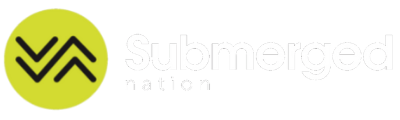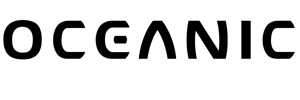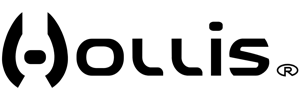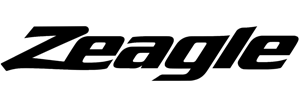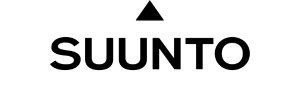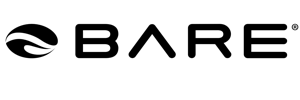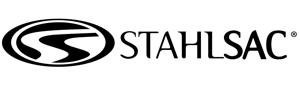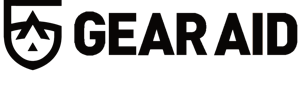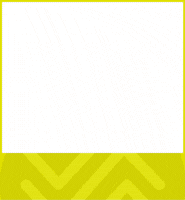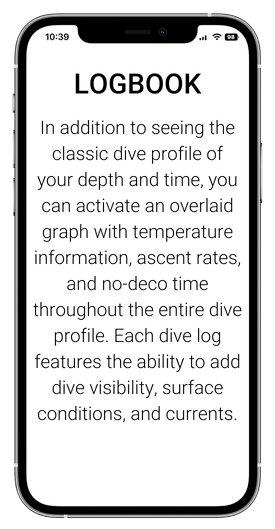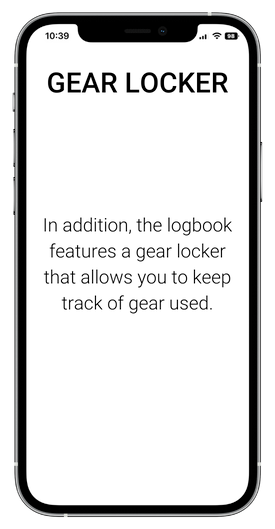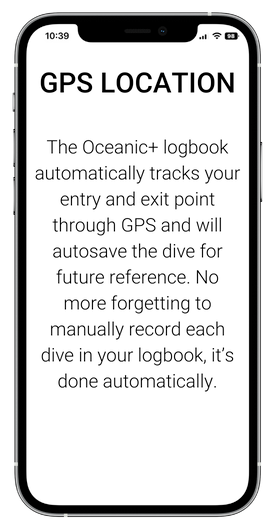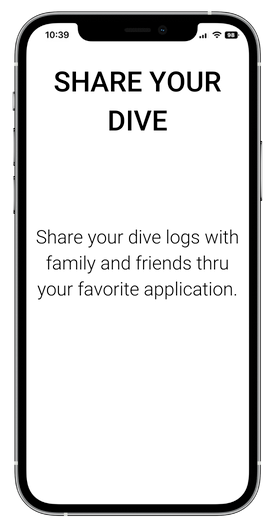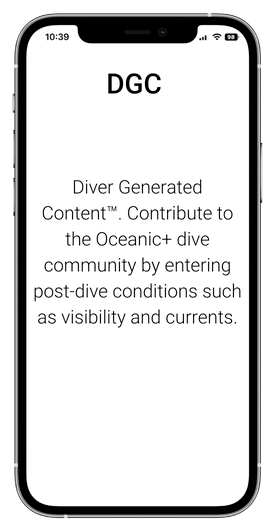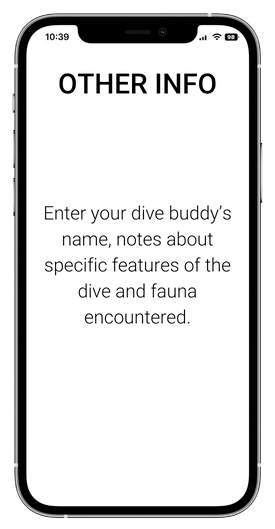TURN YOUR APPLE WATCH ULTRA
INTO A
DIVE COMPUTER
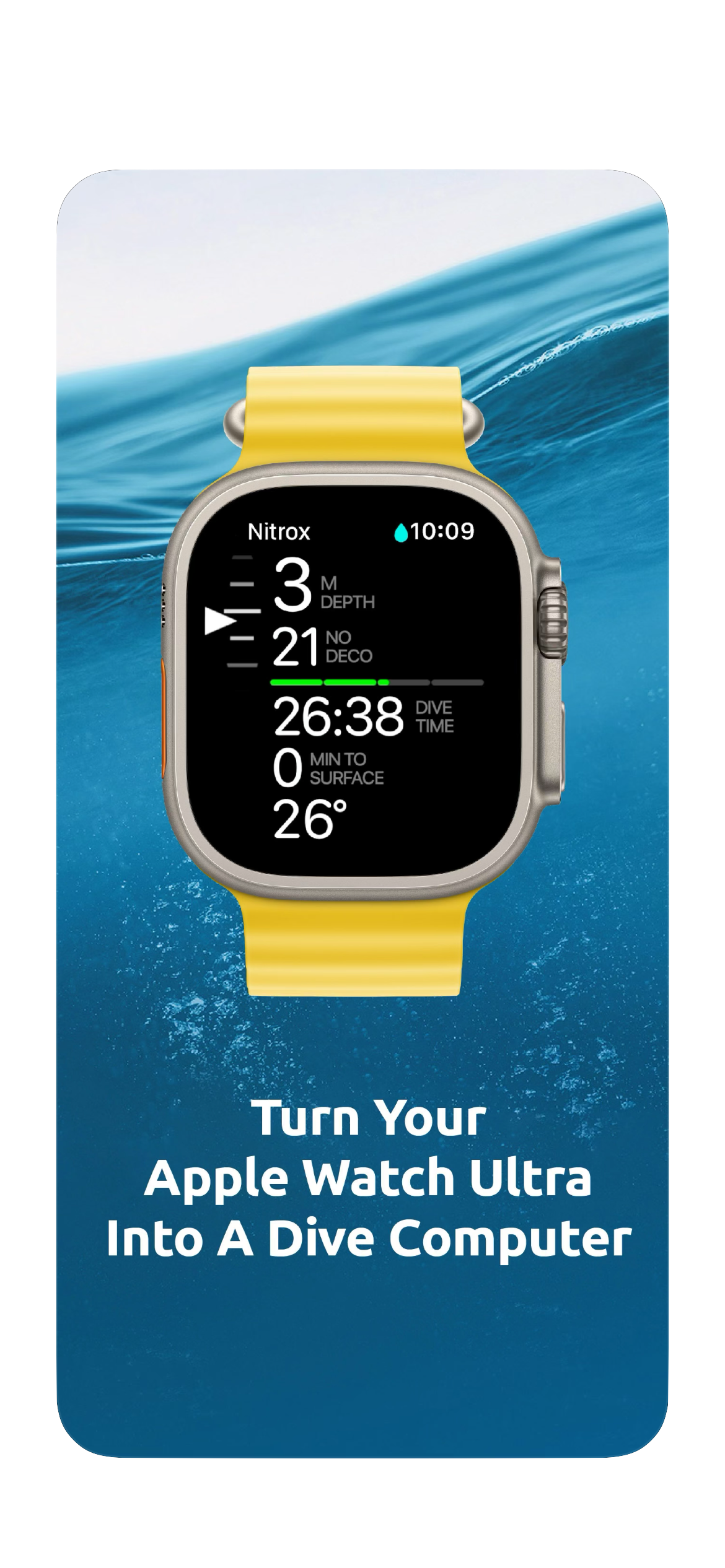
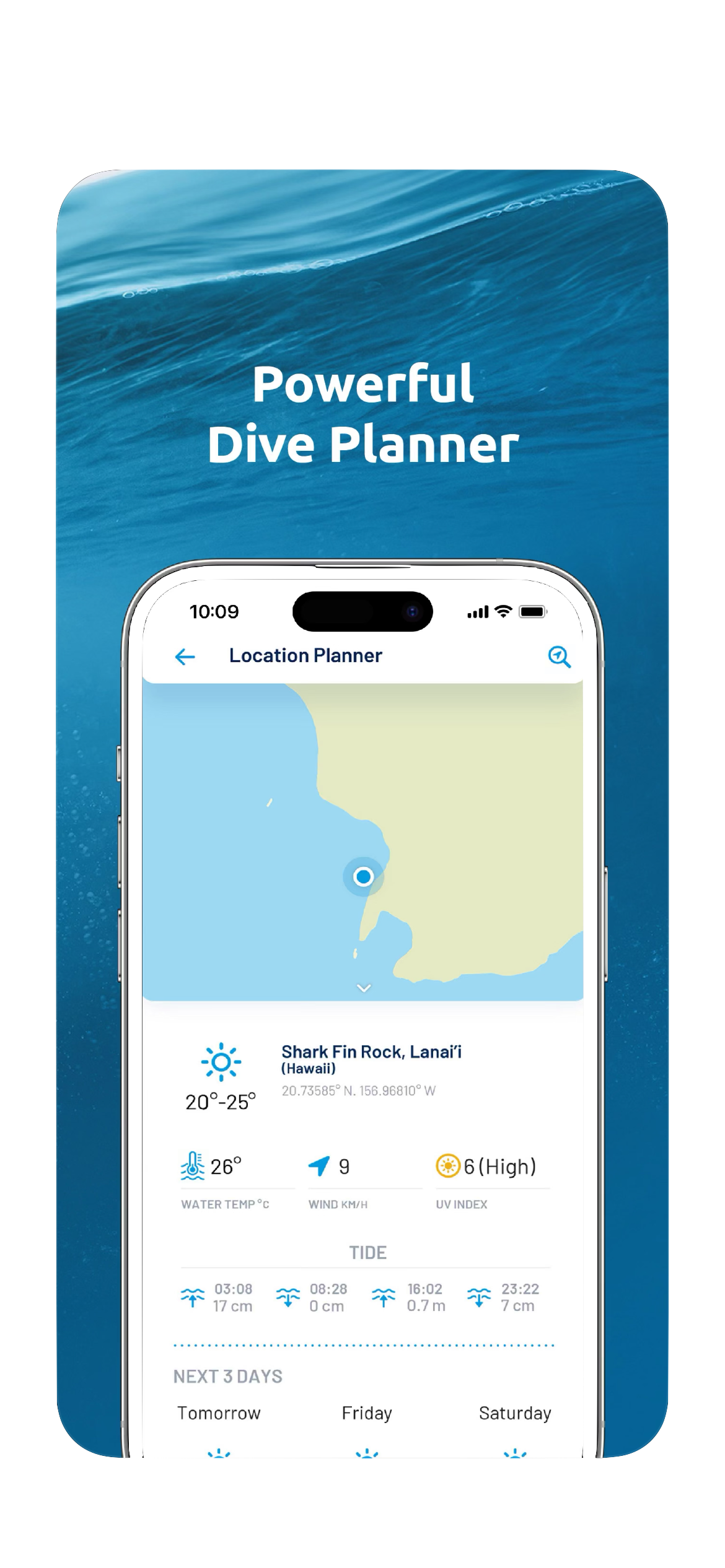

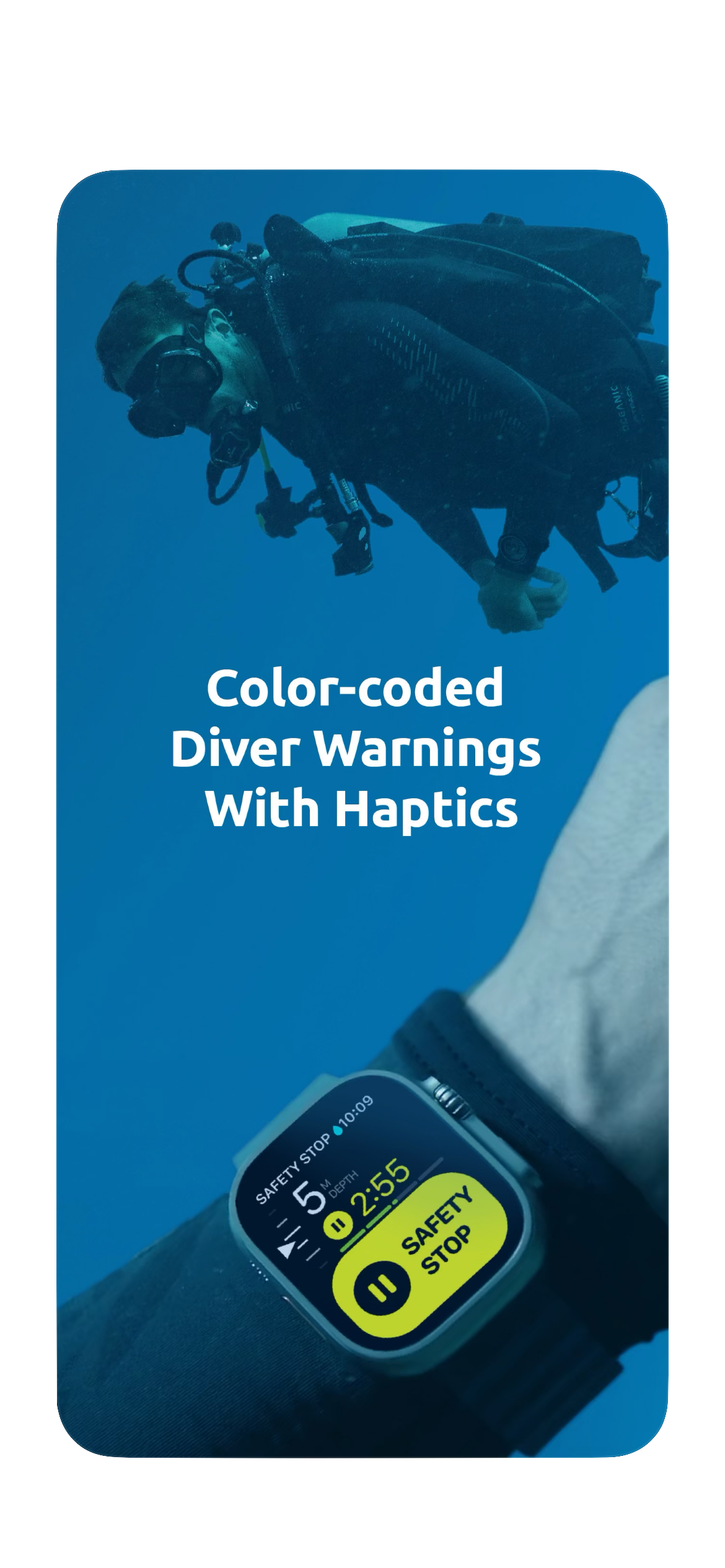
Diving
COMPLEX MADE SIMPLE!
All dive metrics are simple and easy to read on the large, bright display. The Oceanic+ app launches automatically when submerged and constantly calculates and monitors dive parameters. Unlike most dive computers Oceanic+ app uses simple gestures to operate. The app provides all the safety warnings smartly color-coded to make complex information easy to understand.

(Ascent/Descent Rate) – Track your detailed depth changes with our innovative variometer gauge; as your depth changes the wheel spins upward or downward with precise movements and color coding when you are ascending too fast, too deep, and where to maintain decompression and safety stops.
This is your actual depth during the dive displayed in feet or meters in a large, easy-to-read format. The maximum operational depth of the hardware is 130 feet (40 meters).
Elapsed dive time
Minutes to surface considers ascent time with required decompression or safety stops, while maintaining an ascent rate within safe standards.
The tissue loading bar graph is a visual representation of the no-deco time, which is the amount of time you can stay at a present depth before entering decompression.
Safety warnings are customizable and displayed as visible and haptic notifications to the user during the dive
Safety precaution after each dive to pause for 3 minutes at 15 feet (5 meters) prior to final ascent. This allows for the diver to release any residual nitrogen still in the body. Note the safety stop time could be longer depending on a variety of factors including no decompression time and ascent rate.
Once a diver has exceeded the no decompression limit, mandatory decompression stops will be activated and will vary based on the depth and time spent at a particular depth. We recommend even with advanced training to always stay within your no-decompression limits. Your variometer will indicate the decompression ceiling along with a decompression countdown timer.
Maximum depth reached during your current dive.
Access the compass function through the secondary screen. Take a heading and plot your course.
Dive Planner
GET READY TO DIVE!
Plan your dives directly on your Apple Watch Ultra or on the Oceanic+ app for iPhone. The dive planner calculates the NO DECO time based on the depth value input, gas selected and surface time. Your iPhone location planner integrates dive conditions like tides, water temperature, and even up-to-date information from the community like visibility and currents.
This is the total expected time until your next dive.
This is the maximum planned depth for your next dive.
Choose air or Nitrox mix (up to 40%) for your next dive.
The Oceanic+ app automatically adjusts altitude.
No fly displays the time until flying is safe. Countdown starts immediately after a dive is made for 24 hours. No fly time is important prior to travel to ensure any residual nitrogen is removed from the diver. After each dive, the no fly time will be calculated based on DAN no fly time.
Snorkeling mode monitors your time in the water, maximum depth reached, and water temperature which is tracked by session. Each session is recorded in the logbook and will reflect the multiple times, time spent and depth every time you went under water.
Note there is no decompression or gas tracking in this mode.
After surfacing, Oceanic+ immediately shows your last dive profile including depth, time, and other important information. This surface mode also shows the surface time, and the recommended no-fly time, along with the estimated maximum allowed elevation. After the no-fly time has elapsed, the surface platter disappears, and all dive data is stored in the logbook.

Added Functionalities
DISCOVER MORE...
Dive deep into your device and explore the added benefits of Oceanic+.
Oceanic+ logbook automatically tracks your start and end point through GPS and will autosave for future reference.
When not diving a total of seven Oceanic+ complications are available for adding to your main watch face. This includes no fly time, surface time, dive settings, dive planner, maximum allowed elevation, current elevation, and a quick launch button back into the Oceanic+ app.
Enhanced Logbook
DIVING IS SOCIAL!
Right after the dive, your data—including your GPS entry and exit location—automatically syncs to your iPhone and the cloud, where you can see a summary of your dive profile. In your logbook, you can easily sort and search your past dives and instantly share your adventures with family and friends.
User Profile
DIVE DASHBOARD
Keep all your dive information in one central location, including your advanced certifications as well as your dive history and stats.
- INFORMATION – Emergency contact, certifications, profile image, subscription plan.
- LIFETIME STATS – Total number of dives, total time diving, max depth… weekly, monthly and annually.
- STATS BY ACTIVITY – Dive and Snorkelling

Smart Housing (Coming Soon in 2023!)
MORE THAN JUST DULL PICTURES!
Turn your iPhone into an underwater camera and dive computer. Use the Oceanic+ Smart Housing to take color corrected pictures while seeing your dive computer information overlayed on your iPhone.


All your pictures are saved directly to your iPhone “Photos” app.

Underwater filters will automatically apply to your photos according to ambient light, capturing the bright and colorful underwater world.
Access camera setting through the Bluetooth interface. Switch from pictures to video and adjust format while diving.
Find out more at Oceanic Worldwide.